Apache SpamAssassin is a mail filter that identifies spam. It is an intelligent email filter that uses a diverse range of tests to identify unsolicited bulk email, more commonly known as spam. These tests examine email headers and content to classify email with advanced statistical methods.
1- Login to your cPanel Account.
2- In the Email section, click the Spam Filters Icon.
![]()
3- Toggle Process New Emails and Mark them as Spam to enable it. If the knob/toggle is showing in grey color, it means the Apache SpamAssassin is disabled, and you need to enable it.
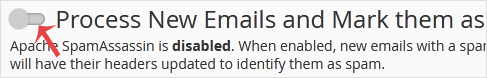
Now, whenever you receive a spam message with a spam score of 5 or more, the spam email will be automatically removed by Spam Assassin.



