Yes, you can install AngularJS (and a lot of other frameworks and programs) easily through the Softaculous section at your cPanel. Simply follow these instructions.
1- Login in your cPanel
2- Go to the "Software" section in your panel and click in the "Softaculous Apps Installer" icon.

3- You can use the search box to type "angularjs" to easily find it in the list or simply click in the "Javascript" link at the top of the page and it will list the "Libraries" options at the left side menu, then extend the "Libraries" menu and click in the "AngularJS" link.

4- Click in the "Install" tab and fill out and select the necessary information in the form. You can also select if you wish install the original package or just the library files and also the Advanced features in Softaculous to keep backups or enable or disable updates notifications. Once you are done, click in the "Install" button.
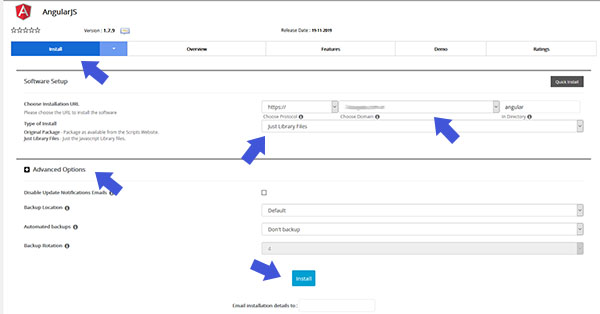
You have successfully installed AngularJS in your hosting account!



